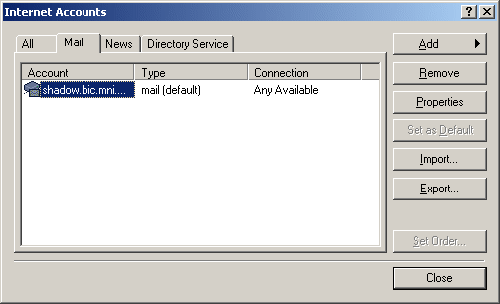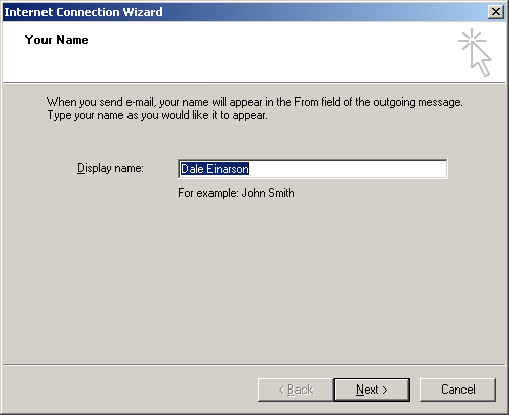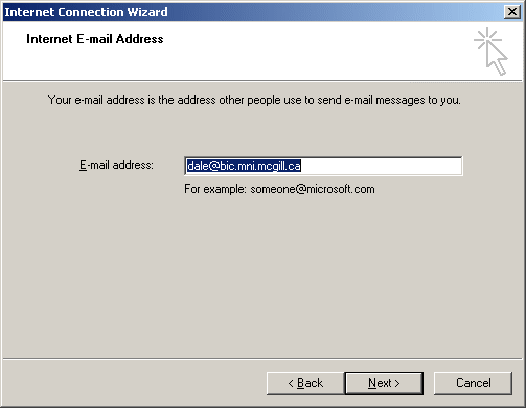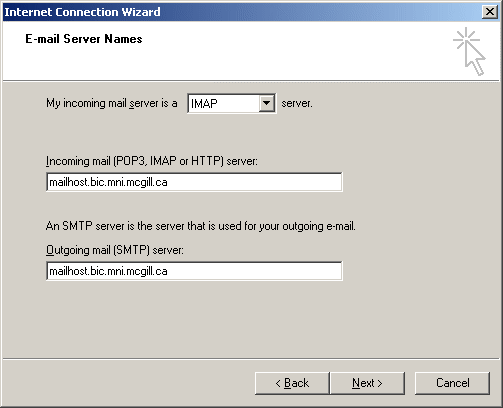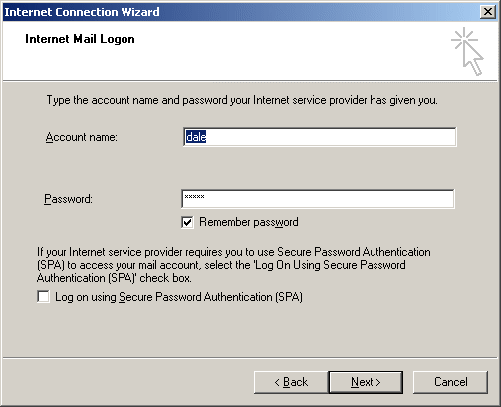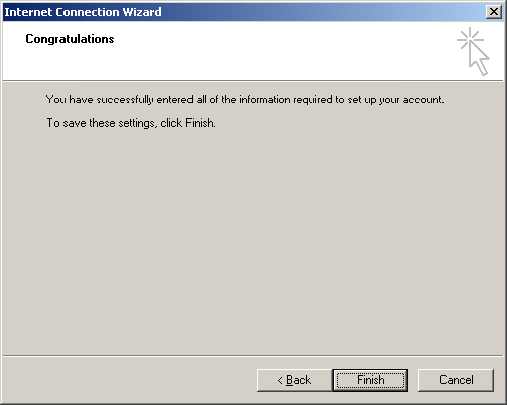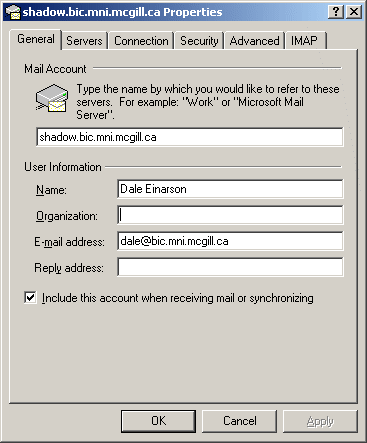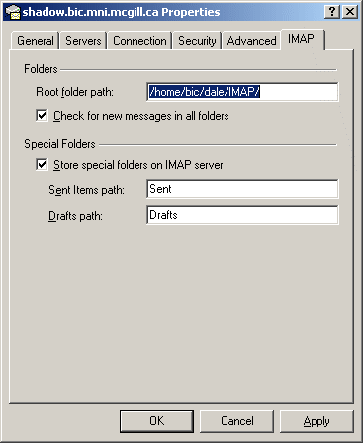BIC and IMAP accounts on Microsoft's Outlook Express.
can also be used as a guild for adding accouts on Microsoft Outlook
STEP 1: finding the 'Internet Accounts' window
In the menu bar of outlook click on tools then select accounts
STEP 2: Adding a mail account
In the 'internet Accounts' window select the 'mail' tab
select add then select mail
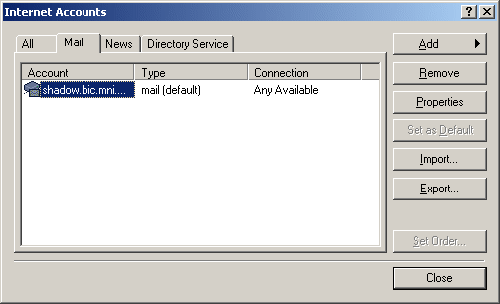
STEP 3: Display Name
Enter your "Display name" ( e.g. Dale Einarson ), next
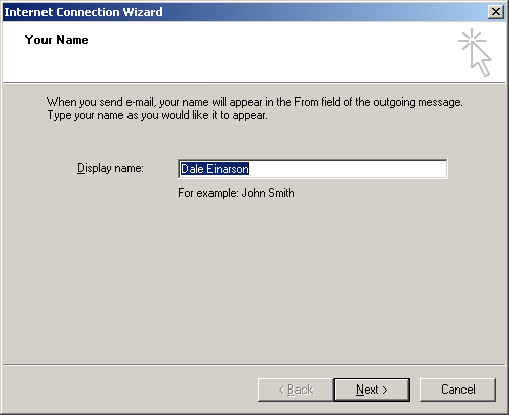
STEP 4: Email address
Enter you email address ( e.g. dale@bic.mni.mcgill.ca ), next
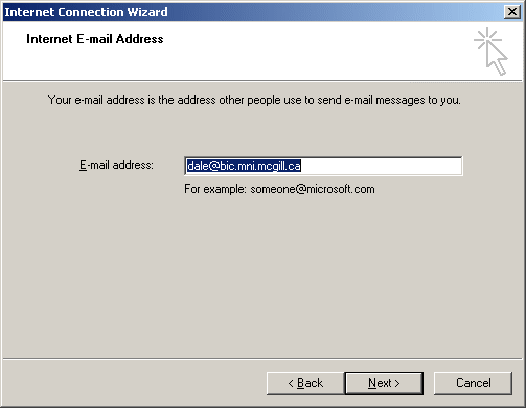
STEP 5: Selecting IMAP and entering the server names
Select IMAP from the pulldown tab
incoming mail server ( aka IMAP ): mailhost.bic.mni.mcgill.ca
Outgoing mail server ( aka SMTP ): mailhost.bic.mni.mcgill.ca
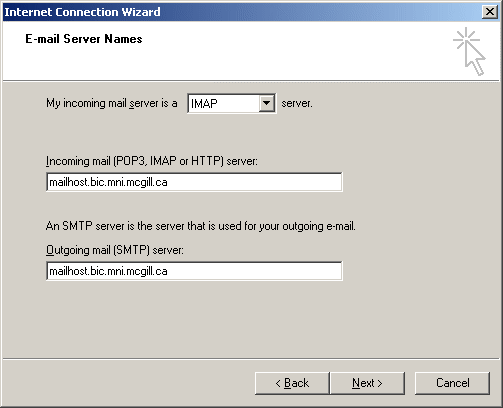
STEP 6: Personal account information
Place your BIC user name in the Account name box ( e.g. dale )
* You are not obligated to enter your password
* nor are use obligated to have your password remembered this is a matter of your connivence.
* leave SPA unchecked
select next
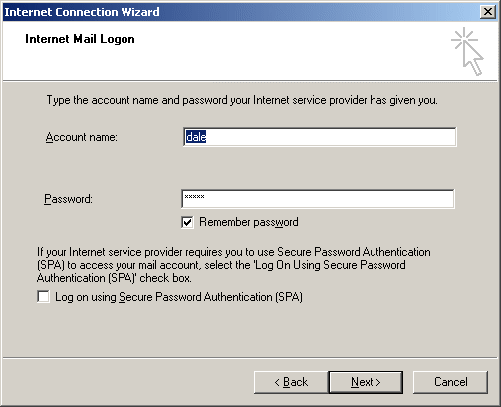
STEP 7: FINISHED!
if you are setting up a computer outside the BIC you still need to follow STEP on setting up IMAP
over SSL
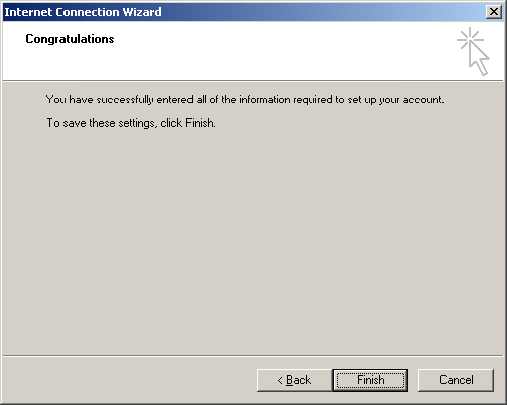
Advanced settings
go back to the "internet account window" step 1-5
select the "account" for the the BIC "mailhost.bic.mni.mcgill.ca"
select properties
STEP 8: Organization ( optional )
You may wish to Enter McGill BIC or MNI in the Organization field
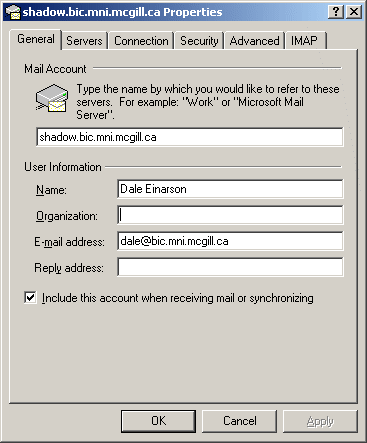
STEP 9: Getting email from out side the BIC
To get your email from home you must select the SSL option.
check incoming mail ( IMAP ), this server requires a secure connection ( SSL)
* once selected the number should read 993 ( as seen below ).
* no other setting should be changed.

STEP 10: IMAP Folders
You may wish to keep your mail on the mail server:
Make a directory in you home directory and enter the location in the "root folder path"
( e.g. /home/bic/dale/IMAP )
* This allows you to get your mail via imap from any location.
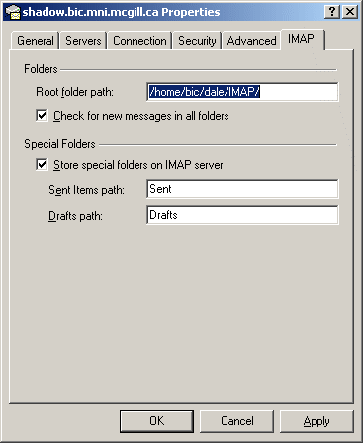
Dale Einarson
< dale@bic.mni.mcgill.ca >
Created: Wed Jul 16 14:49:28 EDT 2003
Last modified GMT: $Id: OutlookIMAP.htm,v 1.1 2003/07/16 20:15:11 dale Exp $