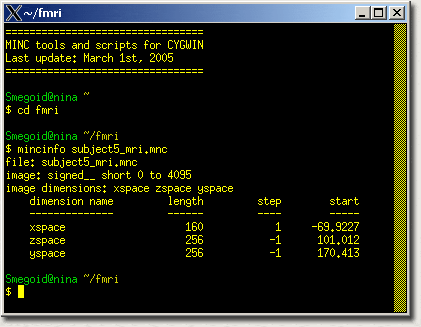
MINC tools and scripts for CYGWIN
NB: REPRIC has a release of minc tools and scripts for Cygwin on their website. However I’ve had trouble getting it to work so I whipped up this one, which thus far has worked well. In addition I've added additional BIC scripts (fmr_preprocess.runs) and some of the AFNI apps we use for preprocessing (3dvolreg, 3drotate).
Updates:
-
October 24th, 2005
The following packages have to be installed manually (they're too big to make it worthwhile to include) they can be found at: packages.bic.mni.mcgill.ca/tgz
Added the colin 27 models (1.0)
Added the ICBM 152 models (1.0)
Added the average305 model (1.0)
in cygwin simply type:
./configure --prefix=/usr/local/mni --with-build-path=/usr/local/mni
./make
./make install -
October 23rd, 2005
Added EBTKS 1.4 (required for N3)
Added N3 1.10
Added Classify 1.0
Added mincsample 1.2
Added glim_image 1.1
Added cortical_surface
Added smooth_mask (and some files to make it work; for VBM) -
July 24th, 2005
Added the minc 2 nifti converter (mnc2nii and nii2mnc) -
June 2nd, 2005
Added the latest display cygwin binary (2005-04-15). -
April 26th, 2005
Added the modified fmr_preprocess from ~mferre/bin/tmp/ and renamed it fmr_preprocess.mike (the original fmr_preprocess crashes on all my data) March 1st, 2005
Added cygwin binary of Display 1.4.0-
February 5th , 2005
added fmripreprocess.runs
added cygwin binaries of AFNI’s 3dvolreg and 3drotate (for fmr_preprocess)
added glut32.dll (required for register)
Installation
First time installation:
- Download cygwin_install_package.zip
- Run setup.exe
- Select Install from Local Directory.
- Leave root directory to C:\cygwin, Install for All Users, and Default Text File Type @ Unix.
- Press on browse and select the ‘cygwin setup files’ folder.
- At the select packages screen, press the rotating arrows icon next to All. All categories should now read "Install".
- Setup will now take a few minutes to install the packages.
- Check the boxes for Create icon on Desktop and Add icon to Start Menu.
- Download minc_contents_folder.zip
- Copy the contents of the folder ‘copy contents of this folder to cygwin’ into the
cygwin directory, clicking on 'yes to all' to confirm folder replace.
Update only (if previous update install already exists):
- Download minc_contents_folder.zip
- Copy the contents of the folder ‘copy contents of this folder to cygwin’ into the
cygwin directory, clicking on 'yes to all' to confirm folder replace
Path
If you need to modify the path, edit the file 'bash.bashrc' located in the /etc/ folder.
Importing Scripts
Any scripts you import from the BIC should be placed somewhere in the path, ideally
in ‘usr/local/mni/bin’. Additionally you may have to modify the first line of the script
to reflect the location of Perl on your particular cygwin install.
Example:
fmr_preprocess.runs from the BIC, has as it's first line:
#!/usr/local/bin/perl5 -w
If you use my cygwin pack, you have to change this to:
#!/usr/bin/perl -w
Other modifications are almost surely required. Some of the BIC scripts call standard unix
commands, but explicitly target their location instead of relying on them being in the path.
Packages that don't work or were unfriendly (feel free to help fix them!):
xdisp-4.5.tar.gz
problem: crashes on make (all kinds of gcc errors)
classify (tested|works)
problem: uses the ?old? mni/data directory, while most packages install models under
mni/share.
fix: made a symbolic link data -> share
cortical_surface (tested|works)
problem: can't find the package
fix: checked out the source from the cvs, and made a few ajustments to get it to install on cygwin.
smooth_mask (tested|works)
problem: requires parseargs.pm
fix: downloaded and added parseargs.pm to the perl path.
Problems?
I'd be interested in hearing about problems or missing tools/scripts that could be useful to add
email: dwagne-at-bic.mni.mcgill.ca