00001
00002
00003
00004
00005
#include "config.h"
00006
00007
#include <volume_io/internal_volume_io.h>
00008
#include <bicpl/objects.h>
00009
#include <bicpl/images.h>
00010
00011
#include <ppm.h>
00012
00013
00014
00015 public Status
input_rgb_file(
00016 STRING filename,
00017
pixels_struct *pixels )
00018 {
00019 FILE* f;
00020 pixel* rowbuf;
00021
int n_cols, n_rows, format;
00022 pixval max_pixval;
00023
int x,
y;
00024
00025
if ( (f = fopen(filename,
"r")) == NULL ) {
00026 print_error(
"Error: output file could not be opened for reading: %s\n",
00027 filename );
00028
return( ERROR );
00029 }
00030
00031 ppm_readppminit( f, &n_cols, &n_rows, &max_pixval, &format );
00032
00033
if ( (rowbuf = ppm_allocrow( n_cols ) ) == NULL ) {
00034 print_error(
"Error: could not allocate memory for image\n" );
00035
return( ERROR );
00036 }
00037
00038
initialize_pixels( pixels, 0, 0, n_cols, n_rows, 1.0, 1.0,
RGB_PIXEL );
00039
00040
00041
00042
00043
00044
00045
for (
y = n_rows - 1;
y >= 0; --
y ) {
00046 ppm_readppmrow( f, rowbuf, n_cols, max_pixval, format );
00047
for( x = 0; x < n_cols; ++x ) {
00048
PIXEL_RGB_COLOUR( *pixels, x,
y )
00049 = make_rgba_Colour( PPM_GETR( rowbuf[x] ),
00050 PPM_GETG( rowbuf[x] ),
00051 PPM_GETB( rowbuf[x] ),
00052 255 );
00053 }
00054 }
00055
00056 ppm_freerow( rowbuf );
00057 fclose( f );
00058
00059
return( OK );
00060 }
00061
00062
00063 public Status
output_rgb_file(
00064 STRING filename,
00065
pixels_struct *pixels )
00066 {
00067 FILE* f;
00068 pixel* rowbuf;
00069
int x,
y;
00070
00071
if ( pixels->
pixel_type !=
RGB_PIXEL ) {
00072 print_error(
"Error: only RGB_PIXEL images are handled\n" );
00073
return( ERROR );
00074 }
00075
00076
if( !file_directory_exists( filename ) )
00077 {
00078 print_error(
"Error: output file directory does not exist: %s\n",
00079 filename );
00080
return( ERROR );
00081 }
00082
00083
if ( (f = fopen(filename,
"w")) == NULL ) {
00084 print_error(
"Error: output file could not be opened for writing: %s\n",
00085 filename );
00086
return( ERROR );
00087 }
00088
00089
00090
00091
00092
00093
00094
00095
00096
00097 ppm_writeppminit( f, pixels->
x_size, pixels->
y_size, 255, 0 );
00098
00099
00100
if ( (rowbuf = ppm_allocrow( pixels->
x_size ) ) == NULL ) {
00101 print_error(
"Error: could not allocate memory for image\n" );
00102
return( ERROR );
00103 }
00104
00105
00106
00107
00108
00109
for (
y = pixels->
y_size - 1;
y >= 0; --
y ) {
00110
for( x = 0; x < pixels->
x_size; ++x ) {
00111 Colour col =
PIXEL_RGB_COLOUR( *pixels, x,
y );
00112 PPM_ASSIGN( rowbuf[x],
00113 get_Colour_r( col ),
00114 get_Colour_g( col ),
00115 get_Colour_b( col ) );
00116 }
00117
00118 ppm_writeppmrow( f, rowbuf, pixels->
x_size, 255, 0 );
00119 }
00120
00121 ppm_freerow( rowbuf );
00122 fclose( f );
00123
00124
return( OK );
00125 }
00126
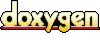 1.3.7
1.3.7