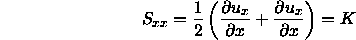
Although there is an equation editor in PowerPoint, it is not very powerful, and lacks such rudimentary features as the ability to change the colours of the equation. Showcase has no equation editor at all. However, there is fortunately a simple solution to this. There are two programs on the SGI, one called equationtopict, and the other equationtorgb.
As might be expected, equationtopict creates a Macintosh PICT
from an equation description, while equationtorgb creates an
IRIS RGB. The equation description is identical to that used in
LaTeX. Please see the LaTeX documentation for further details on
how to describe equations. As an example, the following description
of an equation could be saved in a file called
equation.tex:
S_{xx} = \frac{1}{2} \left( \frac{\partial u_x}{\partial
x} + \frac{\partial u_x}{\partial x} \right) = K
which corresponds to the expression:
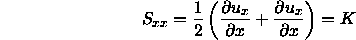
Please note that the input file to equationto* contains only the equation description. It does not contain any other LaTeX commands.
The colours of the equation are specified on the command line to
equationto*. Colour specifications follow the format specified in
the manual page for pgmtoppm. Type man pgmtoppm for
further details. Basically the colours are specified using their red,
green, and blue components. Unfortunately, the value of these
components is specified in hexadecimal notation, which is more
difficult for those of us without 16 fingers. For example, to create
an RGB of the above equation with a black background and yellow
foreground:
equationtorgb equation.tex equation.rgb #FFFF00 #000000where
#FFFF00 represents yellow, and #000000 represents
black.