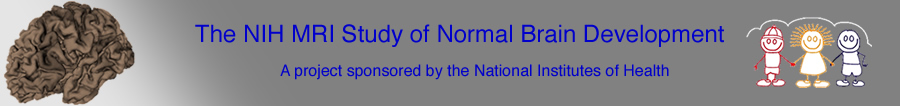
Frequently asked questions (FAQs)
How can I access the database?
In order to gain access to the database, please see the Data access section of the website where all of the necessary steps are outlined. The Data Use Certicication on-line form must be filled out, after which the same form will need to be signed and FAXed to the NIH. Once the NIH has approved your request, an email will be sent to the you, with the necessary login information. To access the database, click on the Database login link at the top of this page and enter your username and password. Once logged in, links to download MRI data via FTP will be available, as well as a link to the clinical/behavioral data via the Data Query GUI.
What is the clinical/behavioral Data Query GUI and how does it work?
The Data Querying GUI (DQG) allows users to download data from the Pediatric MRI Data Repository in spreadsheet form. The DQG offers users may options including population limiters and criteria driven data retrieval. Navigation selections are accessed by clicking the boxes at the top of the screen (e.g. “Define Variables” and “Download Spreadsheet”). An “Advanced Mode” function is offered in which users can create custom delimiters. Additionally, DQG offers query storage, which enables a user to save and reload existing queries, for future use. Lastly, users can choose from a few commonly used file formats for the spreadsheet they will download, including Excel or CSV format, for use in other statistical software. For detailed instructions, please click here.
How can I access the MRI data?
Once logged in to the data distribution interface, accessing the MRI data can be done either via the "Link to FTP site" on the data distribution interface, or by directly accessing the FTP server itself at ftp://nihpd_public.bic.mni.mcgill.ca. This choice will depend upon the user's preference of FTP clients. Web browsers typically have an FTP capability built-in. However, there are several benefits to using a more full featured FTP client; many of which are available freely. This site offers instructions for the Firefox FireFTP plugin. Once FTP access has been established, data is accessible in either MINC or NIFTI format. Note that while the actual imaging data is available via FTP, the MR variables (e.g. MRI QC status, fallback acquisitions, etc.) are available for download within the Data Querying GUI.
Which FTP software should I use to access the MRI data?
As mentioned above, the choice of FTP client depends upon the user's preference. Web browsers typically have an FTP capability built-in, however there are several benefits in using a more full-featured FTP client. We have included instructions for using the Firefox FireFTP plugin.
Where can I find information about MINC?
Information on the MINC format is available at http://www.bic.mni.mcgill.ca/software/minc. Many brain image analysis programs that operate on MINC files are available at http://www.bic.mni.mcgill.ca/software/.
How can I convert data from MINC to other formats?
Image data is available in both MINC and Nifti-1 (.nii) format. Nonetheless, a mnc2nii converter has been included on the FTP server. In addition, this converter is included with the MINC software distribution.