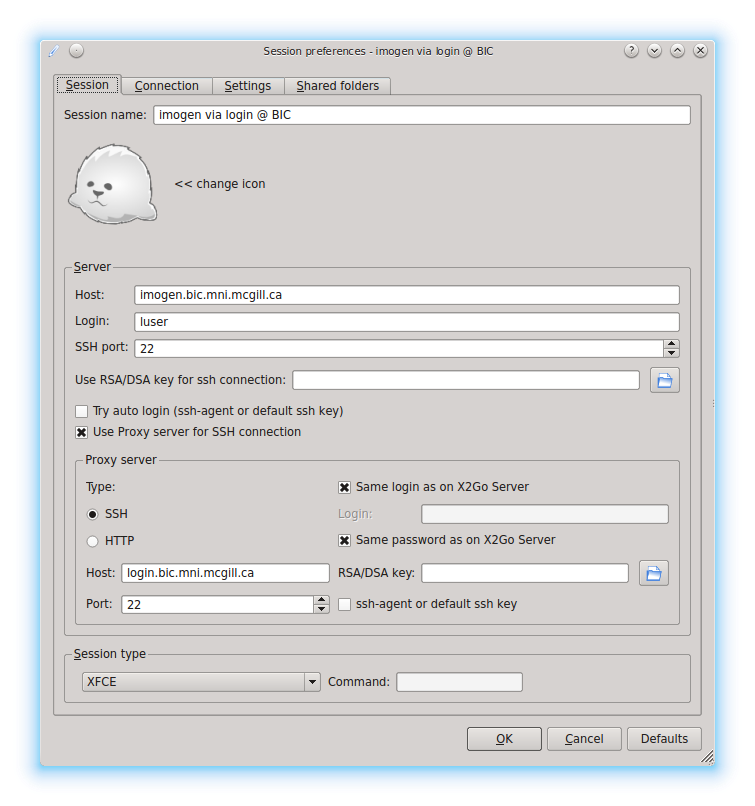How To Login To A Workstation Using X2GO
Use x2go with the following parameters while changing (under the Session tab) imogen to the name of the workstation that you want to connect to and luser to your BIC username:
*SERVER* Host: imogen.bic.mni.mcgill.ca Login: luser SSH port: 22 Use Proxy server for SSH connection (select this option) *Proxy server* Same login as on X2Go Server (select this option) Same password as on X2Go Server (select this option) Host: login.bic.mni.mcgill.ca Port: 22 *Session type: XFCE
You can also select GNOME for the Session type … and you’re set to go.